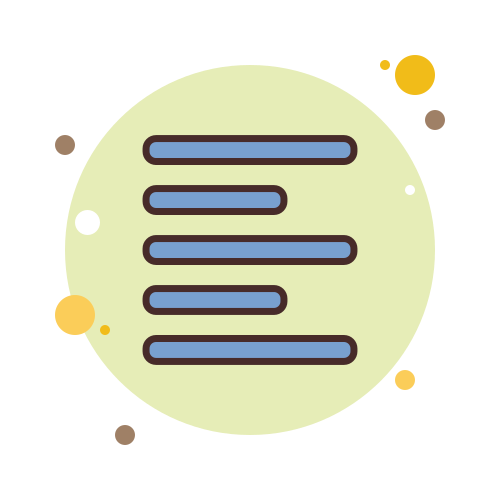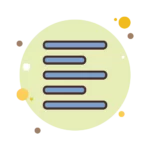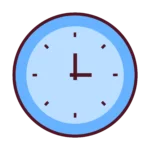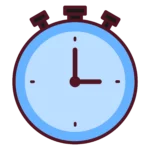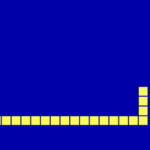Are you in need of an efficient and user-friendly web tool to make your text editing tasks easier? Look no further than our state-of-the-art Line Counter! Designed to help you manage your text-based projects effortlessly, this indispensable tool is perfect for anyone working with digital documents. Whether you’re a professional writer, a software developer, or simply someone who needs to keep track of text documents, our Line Counter is here to save the day.
What is Line Counter?
The Line Counter is a web-based tool that enables users to count the number of lines in any given text. With a simple and intuitive interface, you can easily copy and paste your text into the designated area, and the Line Counter will instantly provide you with an accurate line count. This functionality is particularly useful for professionals who need to monitor the length of their documents or ensure that they adhere to specific formatting guidelines.
How to use it?
Count Lines is incredibly simple. To get started, navigate to the Line Counter website and locate the text input box. Copy and paste your desired text into this box, or directly type it in if you prefer. Once your text is entered, click the “Count Lines” button, and the Line Counter will immediately display the total number of lines in your document. It’s that easy!
Why use Line Counter Tool?
In summary, the Line Counter is an indispensable web tool that streamlines the text editing process by providing users with an accurate line count in a matter of seconds. Its ease of use and practical applications make it a must-have tool for anyone working with digital documents.